Power BI For Mac: How To Use Power BI On Mac Devices?
The process of using Power BI on Mac devices is a bit complicated but can be accessed with different methods. Before learning these methods, let’s understand why Microsoft is not building an app for Mac users.
We all know that Apple is a world-leading brand in smart devices. Based on the data released in 2022, 21% of desktop operating systems in the UK run on Mac, followed by 29.6% in the US. And, when we see the global picture, 10% of personal computer sales are for Mac computers.
10% of personal computer sales count for Mac computers
Isn’t this huge?
When we see another picture, Microsoft builds operating systems as well as renowned business applications for personal as well as professional users. Whatever Microsoft builds, it focuses on building it around its operating system. That’s how Microsoft works, trying to build a perfect ecosystem using Microsoft applications for all users.
Power BI is one such application of the Microsoft Dynamics 365 ecosystem that only runs on Windows operating systems. But there are different ways to operate this application on Mac devices too. Before learning the methods, we must understand what Power BI is and why it is popular.
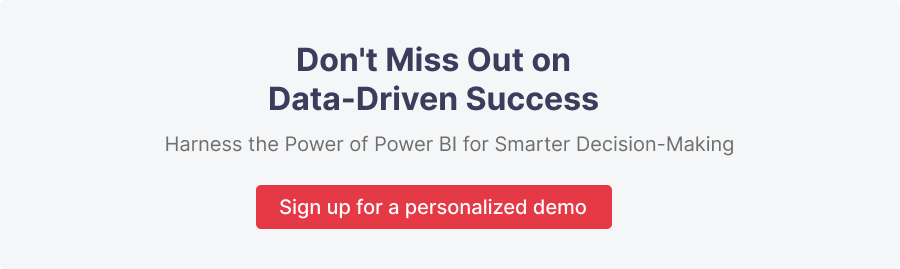
What is Power BI?
Power BI is a business intelligence tool that lets users analyse and visualise large amounts of data with ease. It can build interactive custom reports with interactive visuals of entire data sets.

Embedded with the latest technologies of BI, AI (artificial intelligence), and ML (machine learning), it can connect various data sources so that it can fetch and provide the data in real-time to make actionable decisions.

The best thing about Power BI is its centralised platform, which allows users to interact with a single dashboard, collaborate with other users in real-time, and build custom reports from diverse data.

With cloud deployments of servers (Microsoft Azure), it ultimately reduces the complexity of data visualisation, lowers costs, and enhances data security.
And, when it comes to flexibility and reliability, Microsoft Power BI is designed in such a way that businesses can deploy it on desired server options, whether on-premises or in the cloud.
According to 2022 Gartner Magic Quadrant for Analytics and Business Intelligence Platforms reports, Power BI is presented as a leader for 15th consecutive year. This report was based on the ability to Execute and Completeness of Vision.

Explore the Must Have Features of Power BI
Power BI possesses a lot of features that make it unique, powerful, and impactful when compared to other data analysis and visualisation tools. Some of its major features are discussed below:
• Real-time Data Analytics
Power BI facilitates users access to real-time data analytics and insights to make actionable data-based decisions. Based on the level of access, users can easily fetch the analytics, build custom reports, and share them with others. It also allows employees to use and build advanced semantic models, an ALM (Application Lifestyle Management) toolkit, an open connectivity framework, pixel-paginated reports, and more.
• In-depth Data insights
Power BI is so capable that it connects various connectors and data sources to turn raw data into business transforming actionable insights. With cloud deployment, you can access the data insights anytime and anywhere in the form of visual reports and graphical representations.
• AI Enabled
Use AI and BI to create data reports, train & deploy machine learning models, and get instant insights in text or images. Businesses can obtain instant, precise results and produce effective reports, enhancing their process flow and creating a smoother production line.
• Build Custom Reports and Dashboards
Power BI empowers users to build custom reports and dashboards based on specific purposes and business domains. Businesses can build, publish, and share data reports in real-time with other members of the team based on licencing.
• Get Data Filters
This lets the users classify and arrange the data on the basis of columns. It enables you to hide insignificant data from the dashboard, making the data look more engaging.
• Link with Excel
In organisations, Microsoft is one of the essential tools that we use regularly to categorise and calculate data. With Power BI, you can easily integrate Microsoft Excel to directly fetch the data, making the entire data sharing process effortless and smooth. This method allows you to use, distribute, and exchange Excel data easily and effectively. Also, these reports can be shown on dashboards and shared safely within the organisation.
• Turn Insights into Action
Power BI is a part of the Microsoft Power Platform that consists of four more applications built for different purposes. You can easily establish a connection with Power Apps and Power Automate to utilise the data more accurately and properly.
How to Use Power BI for Mac Devices?
Ideally, Power BI doesn’t support Mac devices, but you can still use it using different methods. Check out the below methods to access Microsoft Power BI on Mac:
1. Use Safari Web Browser
Safari supports all modern web browsers, and it is the default web browser on all Apple devices. The best part about Microsoft Power BI is that it can be accessed using supported web browsers in which Safari is the one.
The only difference you can see are the changes in fonts. Power BI displays the text using the Segoe UI font and the numbers using the Din font.
2. Power BI on Virtual Machines
To run Power BI on virtual machines, you are required to have a virtual system to configure your Windows virtually on the cloud.
• Install the Power BI Desktop on a virtual machine.
• Install the remote desktop app on your Mac as well as on your virtual machine, like Microsoft Remote Desktop for Mac.
• Establish a connection between two remote platforms and access Power BI on a Mac.
3. Power BI using Direct Remote Access
The process of accessing Power BI remotely is easy.
• Arrange an additional Windows operating system.
• Install the Power BI Desktop and a remote application, like Team Viewer or AnyDesk.
• Install a similar application on your Mac device and access Power BI using the remote.s
4. Install Windows on Mac
Use the built-in Boot Camp Assistant to install the Windows operating system on your Mac. Boot Camp Assistant allows users to switch between Mac OS and Windows OS once they restart the system. Now, it's easy to configure Power BI on your Mac system.
Conclusion:
Microsoft Power BI has many essential features for custom reporting and visualisation that help you generate insightful reports and analytics with visual impact. Since it’s not directly compatible with Mac users, you can select the alternatives available in this blog. Now, start making informed decisions, choose smartly, and get ready to create and share Power BI reports using your Mac systems.
If you want to understand more about Power BI, you can read our detailed ultimate guide to Power BI.
In case you need help with any aspect of Power BI, feel free to contact Dynamics Square at +44-207-193-2502 or write us a mail on info@dynamicssquare.co.uk.
.png)