Mobile WMS for Dynamics 365 Business Central
Streamline your barcode scanning needs by leveraging the effective, productive, and efficient mobile WMS solution built by Tasklet Factory. It is a widely recognised tool capable of optimising the existing warehouse operations for a more promising output while reducing the chances of errors. It is one of the most important warehouse management add-ons available for Dynamics 365 Business Central, which simplifies the scanning operation. Want to know more about its capabilities?

Simlpify your Warehouse Processes while Enhancing Efficiency
Mobile WMS for Business Central supports the core warehouse processes seamlessly while pushing the team towards more efficiency and productivity. It also supports basic workflow and offers easy integration with Business Central and Microsoft Dynamics NAV.
With a simple user interface and an attractive graphical evaluation, Mobile WMS for Business Central is easy to configure for all kinds of warehhouse requirements. Even for unique business needs, the performance and capability of Mobile WMS from Tasklet factory can be extended to meet all custom needs.
Warehouse Management in Business Central is a separate module to tackle all kinds of complex warehouse operations. Based on the unique requirements of a business, you have to integrate add-ons to make it ideal for your business. It integrates with the standard functionalities of D365 Business Central or Dynamics NAV ERP, making it a stable and perfect WMS tool.
We live in an era of centralised businesses where data transfer happens in real-time. Without online connectivity, warehouse operations may stop, leading to financial as well as efficiency losses. But, Mobile WMS from Tasklet Factory has you covered, as you can use the app with full functionality in offline mode too. Whatever the task you are performing, whether counting, moving, receiving items, or sending them to distribution, you can perform it without any issue.
Why you Should Choose Mobile WMS?
Works with Most Popular Operating System
You can access Mobile WMS on Android-based mobile phones using the official mobile application.
Interactive User-Interface
This has a responsive and user-friendly user interface with ease of access for new users as well.
Works in Online and Offline Mode
The standard functions and features can be operated on online as well offline mode to keep processes run 24x7.
Fully Functional within a Week
The total installation and proper working of all functionality of Mobile WMS takes less than a week if you have selected the right Business Central implementation partner.
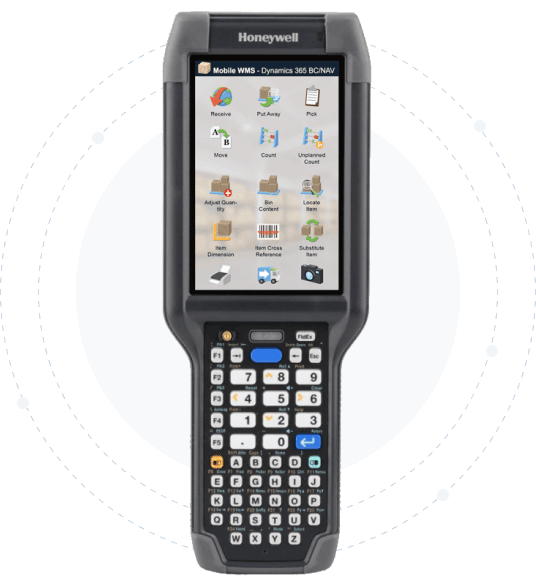
Benefits of Using Mobile WMS
by Tasklet Factory
Make Staff Productive
Your staff can scan the barcode in a single scan resulitng in more productivity while saving a lot of time.
Eliminate the Errors
Mobile WMS works while centralising the data resulting in elimination of error and other similar bugs.
Reduce Warehouse Expenditure
Locating the exact product in the entire warehouse within a single click will significant amount of time and money, resulting in higher warehouse ROI.
Tasklet Mobile WMS Functionality
Some of the top functionalities of Tasklet Factory Mobile WMS are:
Register new items and create a lot number, a serial number, and other details. The Receive option will let you effectively receive the items and add them to your inventory. Using this feature, you can directly receive receipts, purchase orders, return orders, and transfer orders. Even so, the Receive feature allows you to access the camera to document the delivery of the product in the form of pictures. This will make the condition of the product transparent throughout the process.
Benefits of Receive:
- Printing and generating new or missing barcodes.
- Receiving products from multiple locations and updating them in real-time.
- Minimizing the chances of error in the entire product receiving process.
- Enabling camera to take photos for further reference or to document the current condition of the product.
- Use filters to find the right product.
Pick single, bulk, or consolidated items correctly. The Pick option will let you pick the right item from the warehouse accurately for a sales order, production order, purchase order, return order, and more. Once you use it, this feature will choose the fastest and safest route to pick the particular item around the warehouse.
Benefits of Pick:
- Display products along with their images to help users find them easily.
- It makes sure to pick the right item.
- Getting tote bag for picking up multiple orders at once.
- Uses predefined routes for fast and safe picking.
- Visually indicates the distance between the employee and the item to be picked.
Move planned, unplanned, single, and bulk items. The Move option allows users to perform sophisticated item movement, whether single or bulk, eliminating the need for paper-based movement.
Benefits of the Move:
- Minimising errors in moving items from one place to another.
- It performs a planned move to make it a faster and safer movement.
- Creating space for new items.
- It can move items in bulk too.
Move unplanned items. The Unplanned Move option lets users effortlessly plan the instantaneous movement of unplanned items. It keeps up the inventory and seasonal stock while using the best route possible, eliminating the excess steps of moving an item.
Benefits of Unplanned Move:
- Enable users to prepare for an unplanned move.
- There is no need to prepare the existing financial system.
- Can be performed in real-time.
- Removes unnecessary steps, resulting in resource savings.
Count all orders, including single, bulk, planned, and unplanned items. This feature eliminates the method of counting using pen and paper. It automates the process of counting products accurately and without error.
Benefits of Count:
- Automate the item counting operation.
- Reduce manual efforts for counting.
- The product count will be validated and maintained with high accuracy.
Count unplanned items seamlessly. The Unplanned Count option is similar to the Count option, but it is generally used for ad-hoc counting. When a user selects this option, the counting is immediately reflected in the financial system.
Benefits of an Unplanned Count:
- Automate unplanned count.
- Direct accounting that is reflected in the financial system.
- Shows data in real-time.
Perform a quantity adjustment of any item with a reason. The Adjust Quantity option allows users to adjust the quantity of a product either negatively or positively in order to balance inventory levels. Using Mobile WMS, you can make the adjustment with a few clicks while assigning a reason to it.
Benefits of Adjust Quantity:
- Positively and negatively adjust the inventory.
- Removes the damaged and unmatched item from a specific inventory.
- Adjust the quantity with a reason code using the pre-defined drop-down menu.
Move all planned and unplanned items in bulk. Item movement, whether single or bulk, is critical in a warehouse to streamline inventory levels and free up space for new items. The Mobile WMS eliminates the chances of errors occurring due to manual moving and tracking of items.
Benefits of Bulk Move
- Move items in bulk from one place to another within a few clicks.
- Errors that occur during movement must be eliminated.
- Making space in bins for other items.
- Perform unplanned item movement in real time.
Get item location, check quantity, and avail product data. Mobile WMS lets you locate the item available in the warehouse using a simple barcode scan. Even so, you can find the exact product available in both internal and external locations while getting an overview of inventory levels.
Benefits of Locate Item:
- Locating items in internal and external locations.
- Provides exact location of the item available in the warehouse.
- Offers exact information about the item, including the lot number, serial number, and expiration date.
- Shows the image of the item on the Mobile WMS app.
- Comes with the Locate Item feature to find the item whenever needed.
Assign a barcode to an item, which is generally used when receiving inventory. The Item Cross Reference option is generally used when a user receives an item and assigns the barcodes. Also, it assigns the new barcodes to the existing item without following the whole process of adding a barcode to the new item.
Benefits of Item Cross Reference:
- Adds barcodes to the new items.
- Add barcodes to the existing items with missing barcode details.
- Add multiple barcodes to the same item.
Print labels for distribution using a mobile application. The Print Label option is a must-have feature for a warehouse management application, and Mobile WMS provides it effectively. You can easily print the labels directly from your mobile device. Even so, you can choose the labels for printing.
Benefits of Print Label:
- Prints labels using the cloud as well as an on-premises platform.
- User can easily customize the label design.
- Avail data from other features of Mobile WMS.
Search for a substitute item by scanning the barcode. The Substitute Item option plays an important role when finding an alternative to the item. It allows users to quickly find a replacement for an actual product with a few clicks. like finding an alternate item for an out-of-stock item directly from your mobile device.
Benefits of a Substitute Item:
- Finds the best replacement for the unavailable item.
- Provides information on all alternate products.
- It prevents downtime in production.
- Optimises existing resources.
Process items for shipping using a mobile application. The shipping option allows users to use the mobile application to ship a single product or a group of products.
Benefits of Shipping:
- Ships items using a mobile application.
- Tracks item during and after shipping.
- Also shows the location.
Best Mobile WMS for Business Central
Most Asked FAQs
Mobile WMS is an add-on that can be implemented with a Microsoft ERP solution. To implement it with your existing system, you need to search for the right Microsoft Certified Gold Partner in UK. (Select a partner who offers implementation as well as support services to enable your solution to get going.)
Contact Dynamics Square for Mobile WMS support and implementation services.
Yes, depending on the specific business requirements, Mobile WMS by Tasklet Factory can be customized. It is simple to set up and integrates with standard Dynamics 365 Business Central or Dynamics NAV functions.
Contact us for customised needs.
The total time needed for an implementation depends on the complexity of the business. However, on a standard implementation process, it can be implemented in less than 7 days after implementing warehouse management with the existing ERP.
Contact Dynamics Square to know the exact time of implementation.
You can access Mobile WMS on the desired number of devices. It totally depends on your requirements, whether you want to use it on a single device or on multiple devices.
Mobile WMS supports international standard GS1 barcodes. If you need help choosing the right barcodes, contact Dynamics Square.
Let’s build the future of your business—together!
The right technology can change everything, and Dynamics Square ensures your business gets the tools it needs to succeed. Take the first step towards smarter solutions now!




