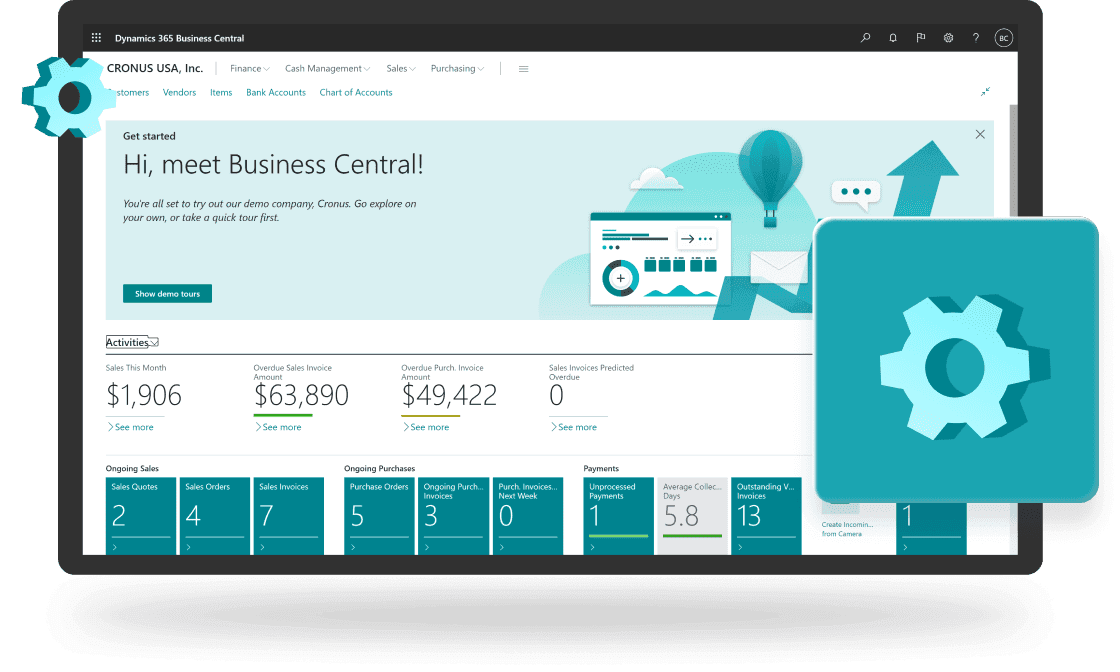Power Up Business Central Capabilities with Tailored Approach
Microsoft Dynamics 365 Business Central is a powerful and all-in-one ERP solution capable of managing different business operations, centralising data, and connecting various departments. To cope with evolving business needs, you can customise the standard capabilities of Business Central to make it a perfect solution, regardless of the business or complexity. Being a scalable, powerful, and flexible Microsoft ERP solution, D365 BC can supercharge businesses' productivity and efficiency without any hassle.
Why Do Businesses Need Customised Business Central Solutions?
As we know, one-size-doesn't-fit-all, businesses are built on different unique processes that empower them to stand out from the crowd. Business Central ERP, with standard functionality, might not be able to give what an organisation requires to grow and succeed in this fierce competition.
Customising Business Central enables a business to strengthen its tools and functionalities to simplify complex operations, eliminating the need to implement specific solutions for specific challenges.

Simplify your Workflow, Personalise Your Business Central
Don't adapt to software; let software adapt to your business's uniqueness. Contact our Certified Business Central Expert today for tailored requirements.
Possible Customisations with Business Central
In general, Business Central offers endless possibilities of customisation that enable you to tailor it to your business requirements. However, some of the major customisations that must be discussed are given below:
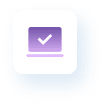
User Interface
Customise the user interface to suit your needs. You can modify or rearrange the layouts and themes of different elements to make the dashboard productive.

Extensions
Enhance the system’s functionality by adding or integrating extensions without changing the code. You can access Microsoft’s Marketplace to get pre-built apps and extensions.

Data Model
Build custom tables to access specific, useful data that is appropriate for your business operations. It enables you to add, remove, or modify existing tables to capture essential data.

Reports and Dashboards
Create custom reports based on required business data or information as per your system's needs. You can add the data, column, or table in the report that is useful and relevant as per operation.

Security Permissions
Control the access of data, tools, and capabilities based on roles and responsibilities. You can even customise data-level security policies, ensuring the safety of your confidential data.

Localisation
Customise Business Central to align it with the needs of the international audience. You can adapt to the local language, manage compliances, and meet specific tax requirements.
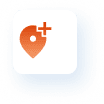
Branding
Customise your system themes to align with the unique identity of the business within the organisation. You can modify fonts, text size, colour, and other visual elements.

Workflow Automation
Build the desired workflow between systems, applications, and people to ensure smooth data flow. Also, you can set up events to trigger notifications and push the start of a process.

Role-based Access
Set up the desired role to get relevant information. Configure the role centre to customise the data available on the dashboard. Choosing a role will eliminate unnecessary options from your screen.

Customise Design and Personalisation Modes
Modification of settings that only apply to your dashboard is personalisation, and when such settings take place for all roles, it is considered a change in design. So, you can customise the system based on requirements.
Get the Most of Your Business Central!
Achieve peak performance, dominate competitors, and prioritise your success with Business Central.

Why Trust Dynamics Square for Business Central Customisation?
Dynamic Square has been in business for 12+ years, offering seamless and reliable services to global businesses. With years of experience and expertise, we understand how a business works and what it requires to grow, outshining all competition.
Customising Business Central is the key to achieving exponential growth and maximising results. It is so flexible that we can customise it from zero to one to make it a perfect Microsoft ERP solution.
We have done over 200 Business Central implementations around the globe, considering unique business requirements. These successful implementations are boosting business operations, eliminating redundancies from the system, and enhancing profitability.
If you want to make your business stand out from the crowd and enhance its overall performance, you are just a call away. What you need to do is write us an email at info@dynamicssquare.co.uk with all your requirements, and one of our experts will get back to you in no time. Also, you can call us directly at 0207 193 2502 for instant support.
Have you got questions
about Customise Business Central?
Click through to our FAQ for the best answers!
Yes, Microsoft Business Central is a flexible cloud-based ERP solution that offers intense customisation options to all businesses, regardless of their requirements. When you want to customise this solution as per your needs, you can contact your Business Central partner to make things work according to you.
In the modern era of doing business, we get to see different methodologies to operate and generate revenue. Most businesses are following unique methods and approaches to perform in this competitive world. Microsoft understands this scenario and makes Business Central accept its uniqueness. Regardless of your business, Business Central can be customised to align it with evolving needs.
Business Central follows an extension technology that allows standard customisation with just a click. It allows users to build tailor-made user interfaces and increase performance without the involvement of a Dynamics 365 customisation partner. In cases of complex requirements where the customisation needs to be built via coding, your Business Central implementation partner will build it for you.
Configuration is something where a Dynamics 365 partner configures the solution for smooth working. Whereas customisation refers to personalising the system to meet the specific demands of a business while adding out-of-the-box functionalities to the solution.
If you are going for a fresh Business Central implementation, your Microsoft ERP partner will give you a unified quote that includes the cost of the standard implementation and required customizations. However, if you already have a Business Central system and want to customise it as per evolving business needs, you need to contact your partner and purchase the Business Central support services to customise the system as per demand.