Dynamics 365 Customer Voice
Businesses run for customers, around customers, and from customers. This is the statement that most successful business owners make and follow without question. Everyone builds products or services and sells them to the masses. However, successful businesses want to know what people think about their products or services. They want to know what customers think of them as a brand and the market status of their product. Also, they want to know whether their product is solving the customer's problem or not, and if yes, to what extent the product or service is successful. There are numerous tools on the market that can assist you in gathering customer feedback. Among them, Dynamics 365 Customer Voice is the most popular, reliable, and powerful feedback management solution capable of collecting customer voice in Dynamics 365. Before getting into the details of this solution, let's understand a bit about D365 Customer Voice.
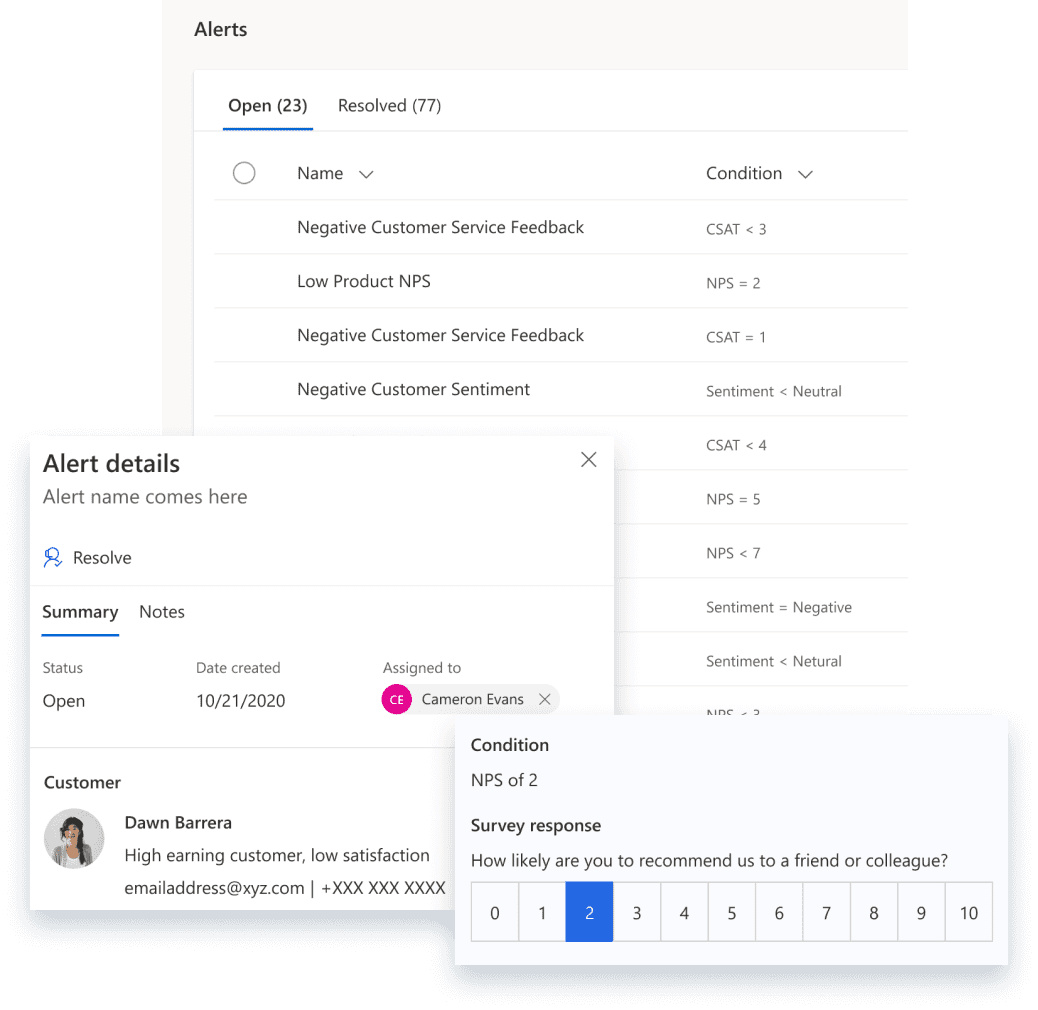
What is Dynamics 365
Customer Voice?
Dynamics 365 Customer Voice is a feedback management solution capable of managing, storing, and collecting customer feedback effortlessly.
It collects feedback using interactive surveys that can be built using pre-made templates, and the data can be captured from internal as well as external customers.
Feedback lets the business understand the exact requirements and improvements a customer needs in the product so that their exact problem can be resolved with minimal effort.
There are numerous parameters to understand the customer, and D365 Customer Voice offers similar actionable metrics in real-time by fetching the survey data using various questions. Later, you can integrate other native Microsoft applications, and Power platform including Power Automate, Power Virtual Agents, Power Apps, Microsoft Dynamics 365, and Microsoft Dynamics 365 Marketing.
With the integration, you can easily capture the data metrics of the customer, resulting in personalised surveys to get to know your audience and their experience with the product in a more realistic way. A personalised approach will make the relationship with the customer stronger and sustainable.
Some Core Components of Dynamics 365 Customer Voice App
In general, you can do only three tasks with the D365 Customer Voice App:
- Plan a survey
- Distribution
- Collecting feedback
In these tasks, there are a lot of components that should be discussed to fully understand the motives of D365 Customer Voice. Some of the components are discussed below:
Survey
A survey is a source that enables a business or a user to collect data or feedback as responses from the customer. Later, you can check the results or the feedback to understand more about the customer. These surveys include:
- A set of questions.
- Images and videos for branding purposes.
- Personlised questions to trigger a particular motive.
- Smooth navigation of the survey.
Before creating a survey, you must follow the below points:
- Specify the survey objective with a proper plan.
- Make the survey short to enhance the survey response rate.
- Maintain the flow of questions to keep the customer engaged.
- Set up a maximum timeframe to complete a survey.
- Take a look at the survey before publishing it for the customers.
Alert
Alerts are based on some predefined rules that are generated by analysing satisfaction metrics responses from surveys. You can create a new rule when a metric goes below an expected range. You can easily create alerts based on projects and later manage them all.
Templates (E-mail and Survey)
There are a lot of pre-made templates for emails and surveys available in Microsoft Dynamics 365 Customer Voice. You can easily create a desired survey or an email specific to the purpose and distribute it to the customers to get responses. Generally, email templates are used to invite customers to participate in a survey.
Owner and co-owner
Owners have the right to create, manage, and share a project. Also, they can collaborate with other members of the organisation while managing responses to a survey. Whenever an owner shares a project with fellow team members, the new members become co-owners of that specific project. As a co-owner, you can only manage the responses; you cannot create, delete, or move a survey.
Reports
Reports come into place after collecting the responses to a survey. You can easily generate survey reports and analyse them using a graphical representation of the data. Later, you can export the data in CSV format to share it with other team members. The Reports dashboard will show you all the details, including satisfaction metrics, NPS, and customer sentiment.
Survey Questions
Microsoft offers a variety of questions to be added in the survey to make it more appealing while adding more personalised questions. Even so, it enhances the way a customer answers the question while maintaining the flow. Below are the types of questions you can add to your survey:
- Choice (single and multiple-choice questions)
- Text (short and long answer questions with additional constraints)
- Rating (numbers, stars, and smiley emoji symbol)
- Date questions
- Ranking
- Likert
- File Upload (for an internal survey)
- Net Promoter Score
Project
A project is a set of various surveys, templates, different reports, satisfaction metrics, and much more. Creating a project lets you create a survey, broadcast it, and later analyse the responses. Even so, Microsoft Dynamics 365 Customer Voice enables the user to create a project with desired questions using pre-made templates, including survey feedback project templates. Such templates include the following elements:
- Periodic customer feedback template to collect responses on customer sentiment and satisfaction.
- Order delivery template (for collecting feedback after delivering a product) is used to collect the level of customer satisfaction, product sentiment, and net promoter score.
- Survey visit template (after a scheduled customer visit aligned with D365 Field Service) to collect customer sentiment and satisfaction.
- Support template to measure customer satisfaction and sentiments.
Satisfaction Metric Report
The satisfaction metric data is available just below the Reports section on the left. It is created automatically based on the related questions. You can analyse the data using charts and bars, including net promoter score, sentiment, CSAT, and a custom score.
Survey Reponses
You can view the responses of all attendants or customers after a successful submission of the survey. All these results are available under the Reports section. However, you need to select a specific survey from a project to view the responses using a graphical representation.
Microsoft Dynamics 365 Customer Voice Features to Let you Hear your Customers Clear
MS Dynamic 365 Customer Voice offers various features to help you understand the exact customer needs through responses or feedback. Below, some of the top features of this solution are listed:
Dynamics 365 Customer Voice Benefits: Top and Underrated
It offers various benefits capable of smoothing out your entire feedback management system. Some of the benefits are discussed below:
Launch Survey
Quickly
Ease of
Accessibility
Comes with
Advanced AI
Capture Feedback
in Real-time
Microsoft Dynamics 365 Customer Voice Pricing
There are two ways you can avail yourself of this application.
- If you use Dynamics 365 Sales Enterprise, Dynamics 365 Customer Service Enterprise, Dynamics 365 Field Service, Dynamics 365 Marketing, Dynamics 365 Customer Insights, Dynamics 365 Human Resources, or Dynamics 365 Project Service Automation, you will get the D365 Customer inbuilt at a monthly rate of 2000 survey responses. Once you exhaust this limit, you can purchase additional responses separately at the rate of £75.40 per survey with 1000 responses.
- If you are a new customer and don't have access to any of the Dynamics 365 applications, you have to pay £150.80 for 2000 responses per tenant per month.
| Parameters | Existing customers of Dynamics 365 applications | New User |
|---|---|---|
| Price | 0 | £150.80 |
| Survey responses | 2,000 per tenant/month | 2,000 per tenant/month |
| Additional responses | £75.40 for 1000 responses | £75.40 for 1000 responses |
Apps
|
How to Avail Dynamics 365 Customer Voice Trial?
- The Dynamics 365 Customer Voice trial is available for 30 days. In this time period, you will get to know the capabilities it possesses and to what extent it can help you understand your customer.
- The procedure for obtaining the trial is straightforward, with two options available.
- You can apply for the trial on Microsoft's website.
- You can contact Dynamics Square to instantly activate your trial without any charge. Click here to get it now.
What to do for Dynamics 365 Customer Voice implementation?
If you've been reading this page since the beginning, you'll understand how important it is to get responses from customers and how to do so effortlessly. As per the current market trends, customer voice in Dynamics 365 is the most popular, simple, and powerful tool for feedback management.
In the last 11 years, we have had a successful track record implementing any of the Dynamics 365 applications, whether it is Dynamics 365 Customer Voice or Dynamics 365 Marketing. Our implementation helps such businesses achieve more business while enhancing their existing ROI. You can enhance your revenue by understanding your customers better. If you want to achieve it, contact Dynamics Square while writing a mail to info@dynamicssquare.co.uk or call us on +44-207-193-2502.
Let’s build the future of your business—together!
The right technology can change everything, and Dynamics Square ensures your business gets the tools it needs to succeed. Take the first step towards smarter solutions now!
