Microsoft SharePoint: A Complete Overview
Microsoft SharePoint is a popular choice among smart business owners and entrepreneurs who want a simple yet reliable document management solution. It is adaptable, powerful, and an interactive team collaboration tool that streamlines the entire communication process with enhanced productivity.
What is Microsoft SharePoint?
Microsoft SharePoint is a web-based solution that is flexible enough to be operated using any web browser in no time. You can store data and information and build a strong communication bridge between users and different departments.
SharePoint, Microsoft’s top solution for document management and data sharing, can seamlessly manage the communication of different projects, building websites for each. It empowers the team to collaborate with one another using a specific website, also known as a communication platform.
SharePoint offers a centralised data management platform that eliminates the chances of errors and confusion among teams while working on different projects. With the trust of Microsoft Business Solutions, these websites are safe and secure to share the required information.
Based on a Microsoft report, SharePoint has 260,000+ clients around the world. This number includes a list of the top-ranked world businesses and government organisations. Also, as per the Gartner Magic Quadrant report on Content Service Platform, SharePoint is considered a leader in the market based on its ability to execute different projects and deliver services professionally.
Microsoft offers SharePoint in two versions: SharePoint Online and SharePoint Server. Based on the requirements, businesses can opt for a plan that suits their business needs.
What is SharePoint Online?
SharePoint Online is a web-based solution deployed on cloud servers for ease of accessibility and global connectivity. Microsoft Azure hosts the data servers with full security and 24x7 data availability. The best part about this version is that Microsoft takes care of everything, from updating the system to upgrading the existing capabilities, at no extra cost.
Microsoft SharePoint offers a unified platform to host, store, and collaborate on data that can be accessed using a compatible web-based internet browser, like Chrome or Microsoft Edge. Even so, you don’t need to worry about any system, infrastructure, or hardware upgrade, as Microsoft will take care of everything without affecting your current business operations.
What is SharePoint Server?
Microsoft SharePoint Server uses an on-premises server, and the business manages it entirely. Generally, it is locally hosted while the business manages its upgrades, maintenance, and smooth running at its own cost.
When compared to the online version, it is costly to implement and maintain for a business as it requires recurring IT professionals to streamline its operations. In the case of a growing business, you need to upgrade the infrastructure and customizations at your own cost.
This version will let you create an intranet to offer centralised access to all users. However, you wouldn’t be able to access the data from outside intranet servers.
SharePoint Deployment: Choose the Best Option that Suits your Business
In general, SharePoint is available in two deployment options: SharePoint Online and SharePoint Server/On-Premises. Along with this option, you can also go with the hybrid deployment option. These deployment options are discussed next:
SharePoint Online
It is a cloud-based deployment option generally hosted using Microsoft's own servers, Microsoft Azure. It is available as a part of the Office 365 subscription for all businesses and can be accessed through a web browser from anywhere.
SharePoint Server
It is a personally hosted deployment option that has to be managed by the organization. The business has to manage the servers, deployment, and maintenance at its own cost. You need a stable team of IT professionals to manage the servers smoothly.
SharePoint Hybrid
It is a mix of online and on-premises deployment options. The hosting of data totally depends on the businesses and the way they deal with it. You can host the most confidential data on-premises, while you can host the data of global services in the cloud. Even though you can host SharePoint on-premises, the cloud-based integration requires a cloud.
SharePoint Online vs SharePoint Server
These two versions have a lot of differences from one another. Some of the core differences are given next.
|
Parameter |
SharePoint Online |
SharePoint Server |
|
Deployment |
Cloud-based |
On-premises |
|
Integrations |
Seamless |
Complicated and Costly |
|
Data Approach |
Centralised through internet |
Centralised through Intranet |
|
Maintenance |
Low |
High |
|
Initial Cost |
Low |
High |
|
Upgrades |
Auto managed by Partner |
Manually by Internal IT Team |
|
Team Collaboration |
Seamless |
Complicated |
|
License |
Per User |
Per Business (perpetual) |
|
Updates |
Auto |
Manual |
|
Servers |
Microsoft Azure |
Own-hosted |
|
Backups |
Manually Established |
Managed by Microsoft |
Microsoft SharePoint Features: Crucial for Modern Businesses
Microsoft SharePoint offers various features for businesses. It lets the users streamline collaboration and make the data management process smoother. Some of the most prominent features are given below:
Content Management
SharePoint offers a unified platform to store, share, and organise different types of documents without any hassle. Such data includes lists, libraries, records, project data, and policies. With cloud-based deployment, you can access the data anywhere and anytime.
Communication websites
It empowers you to create websites and subsites based on the existing project. Based on the number of projects, you can easily separate team communications to maintain the content flow of a particular project.
Automation
Automation supercharges business efficiency by automating manual and recurring tasks. Similarly, SharePoint does offer automation to eliminate redundancies between different projects by creating active alerts and workflows.
Accepts Compliance
Businesses have to actively accept compliance from different nations in order to perform business activities. Microsoft understands this issue and enables SharePoint to accept compliances from different countries using the Compliance Policy Centre.
Document Library
SharePoint offers a Document Library to give you access to each activity happening on a particular project. It offers milestones to help you access the change in data while making the navigation simple and accessible.
Folder Sharing
Based on the type of information you have in a particular folder, you can easily share it for real-time collaboration with the team. It makes the improvements and updates to be made to a particular document easy. You can invite the participants, approve the collaboration request, or deny the request from the admin panel.
Smooth UI
Microsoft SharePoint comes with an interactive UI that makes accessing the tools and features seamless. Also, the navigation is so smooth that you can access the desired features with just a click or a few clicks. However, you will find the UI the same on all devices, whether you are accessing the data on mobile or desktop.
Benefits of SharePoint: Top Reasons You Shouldn’t Miss
When it comes to the benefits of SharePoint, no other similar solution can compete with it. Some of the major benefits that you should know before moving forward with this powerful solution are given below:
Quickly Build Website
SharePoint is so capable that it enables the user to build websites and subsites instantly without any knowledge of coding. You can build and utilise such websites in a matter of a few seconds as discussion boards, blogs, document libraries, and surveys.
Scalability
If your business is growing, scalability is the major factor you should be concerned about. Microsoft SharePoint is a flexible and scalable solution that increases its performance whenever your business starts to grow. With cloud-based deployment, you can easily increase the number of your servers contacting your SharePoint implementation partner.
Enhanced Productivity
With a unified platform for data sharing and collaboration, you can easily enhance the overall productivity of your team members. Even seamless data management lets you find the required information in a matter of seconds rather than searching it in different folders one-by-one.
Data Security
With the trust of Microsoft, SharePoint offers high-class data security at all levels of data management and collaboration. Your sensitive data will be secured from any kind of cyber and phishing attacks while following a data encryption protocol.
Unlined Integrations
Microsoft has an ecosystem of business applications, whether it is the Microsoft Dynamics 365 Ecosystem or a set of essential business applications. You can easily integrate SharePoint with Business Central Dynamics 365, Power BI and Microsoft Office to enhance the overall capabilities of your business.
SharePoint Pricing: Cost-effective and Efficient
Microsoft has made SharePoint available in a variety of ways.
- Standalone plans: SharePoint Online Plan 1 and SharePoint Online Plan 2
- Office 365 E3 Plan: Comes included in the Office 365 package
The SharePoint Online plan comes with a per-seat or individual licence based on a monthly subscription. You need to purchase one licence for each user to access the features of a particular plan.
SharePoint Plan Online 1:
- 1TB OneDrive storage
- Secured data sharing
- Build and manage Intranet
- Organise and manage information of all project
- Mobile access
- Fast and realiable support
- For commercial purpose
SharePoint Online Plan 2:
- All features of Plan 1
- Enterprise features
- Availability of customisations
- Comes with advanced DLP capabilities
- Track all project activities
|
Feature |
SharePoint Online Plan 1 |
SharePoint Online Plan 2 |
|
Pricing |
£4.10 user/month |
£8.20 user/month |
|
Preferred Business Type |
SMB |
Enterprise |
|
Storage |
1 TB |
Unlimited |
|
Enterprise Features |
No |
Yes |
|
Syncing |
Offline |
Online and Offline |
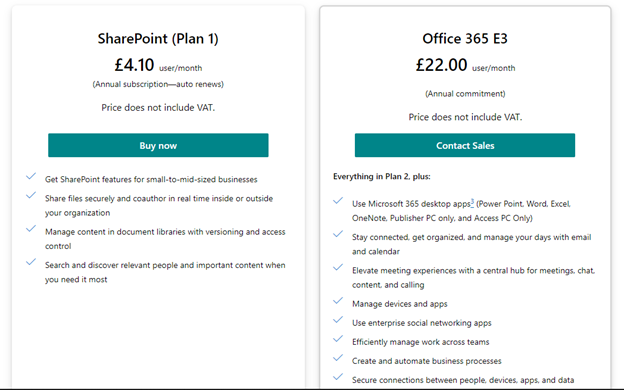
SharePoint implementation: Most Business Centric Decision
A SharePoint implementation will revolutionise the way your team deals with data management and team collaboration. It will enhance overall business efficiency while maximising growth potential by leveraging automation and cloud technology.
Till now, I have delivered the essential information you need to get started with SharePoint. Now, you might want to understand "how does SharePoint work".
In such a scenario, Dynamics Square is available to offer you SharePoint training certified by Microsoft. You can also avail yourself of the SharePoint demo to understand its workability based on your business operations.
Even so, we do offer a SharePoint trial to all growing businesses. To get it now, write us a mail at info@dynamicssquare.co.uk or call us directly at +44-207-193-2502 for instant support.
See Also -
.png)