Shopify Connector Business Central – Features & Benefits Explained
Shopify is a subscription-based eCommerce platform that helps merchants sell online. Shopify has been growing over the past few years. With Shopify, you can easily sell products online without incurring significant costs. Its simple back-end system makes it simple to maintain and update your products.
In 2022 Q1, Shopify stores in the UK increased by 40% YoY, as per Store Leads data.
Merchants can get orders faster and serve customers in a much better way through Shopify connectors, which will provide a seamless connection between the two systems. This allows businesses to manage their inventory, orders, and customers from a single, integrated platform.
Shopify’s partnership with Business Central Connector
The announcement of Shopify’s partnership with Microsoft Dynamics 365 Business Central allows for the selection of Enterprise Resource Planning (ERP) partners for the direct integration into the Shopify App Store. It is the first time Shopify has partnered with the leading ERP solutions like Microsoft Dynamics 365 Business Central globally.
The main focus through the Shopify connector with Microsoft Dynamics 365 Business Central is to remain resilient and prepare for the future of commerce. It allows us to adapt faster, perform better, and work more intelligently with the leaders of growing businesses.
In this blog, you can find step-by-step instructions on how to integrate Shopify with Dynamics 365 Business Central using the Dynamics 365 App for Shopify and at the end of the blog, you will know how to map your products, orders, and customers between the two systems.
What is the Shopify connector for Dynamics 365 Business Central?
Shopify Connector for Dynamics 365 Business Central enables businesses to connect their Shopify eCommerce platform with their Business Central account. This allows businesses to manage their inventory, orders, and customers from a single, integrated platform.
The connectors provide real-time data synchronization between Shopify and Business Central and support both single-site and multi-site Shopify installations.
The Shopify connectors help with the synchronization of inventory levels and customers, tracking of fulfillment information, and bi-directional sync of items or products.
The primary features of the Shopify connector with Business Central out-of-box integration —
1. Fast Adaptability
The Shopify connector with Microsoft Dynamics 365 Business Central will help other merchants implement agile online business processes while keeping focused on selling. You can rapidly respond to customers’ demands by adjusting the pricing and merchandising of products. Business Central supports multiple Shopify store scenarios very quickly, like the support for various currencies, pricing structures, companies, and entities.
2. Work Smarter
Eliminating manual processes improves accuracy, and people can focus more on the customer and provide better service. The Shopify connector with Microsoft Dynamics 365 Business Central enhances the visibility of pricing, stock, existing customers, and their old histories, order status, billings, and payments. Here, better visibility means timely returns and refunds, faster response to customer inquiries, and order processing.
3. Perform Better
Enhancing operational efficiency saves time, reduces costs, enables faster decision-making, and transforms into better results. You can easily expand your business online and automatically synchronize product updates, systems for price changes, and customers by minimizing overhead. Microsoft Dynamics 365 Business Central helps with the financial reporting and tax reporting required by local legislation.
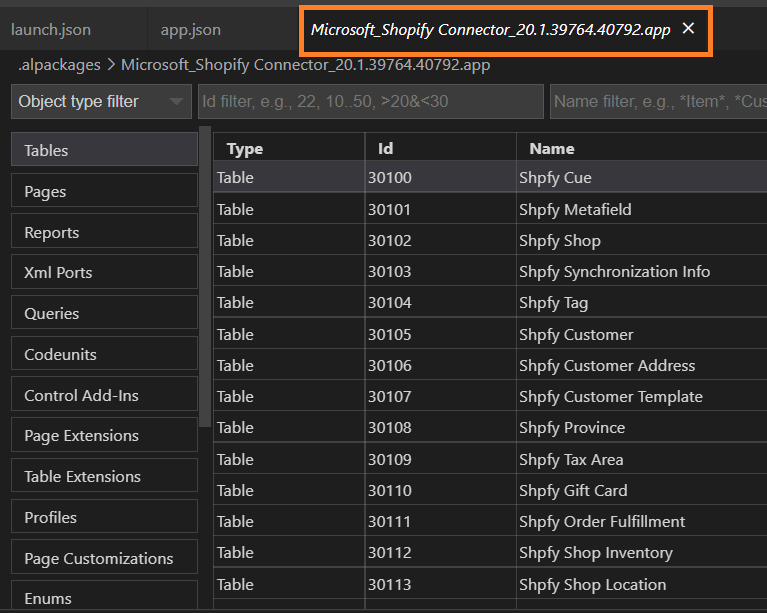
Let’s dive deeper into Shopify Connector features
The various Shopify connector features are as follows –
1. Connect multiple Shopify shops with a single Business Central
- Each shop has setups like price lists, locations to calculate inventory, and collection of products.
2. Bi-directional setup for products
- Synchronizing item variants, vendor item numbers, barcodes, images, extended texts, and tags
- Export item attributes Shopify
- Selected price groups and discounts are used to define prices exported to Shopify
- Can decide items to create automatically
3. Synchronization of inventory levels
- Can choose available locations in Business Central
- Inventory levels on locations in Shopify can be updated
4. Bi-directional synchronization of customers
- Mapping customers by phone and email
- Country-specific templates are helpful to ensure tax settings are correct
5. Can import orders from Shopify
- To keep customer data in Shopify, use fixed retail customers or create customers on the fly.
- Orders made on Shopify POS or Amazon are included
- Gift cards, tips, shipping costs, transactions & risk of fraud, shipping & payment methods
- Payout information from Shopify Payments can be received easily
6. Send fulfillment information to Shopify
Item tracking information is included
What are the benefits of a partnership with Shopify?
Merchants can access a suite of certified apps directly integrated with Shopify, and third-party implementations are not required to connect their ERP to Shopify. The merchant is confident that their apps can provide a satisfactory user experience and good performance.
Seamless connections – Integrating the ERP systems with the commerce operations, merchants get accurate, up-to-date data on products, orders, inventory, and customer information. It becomes crucial while making important business decisions and providing positive commerce experiences to customers.
Controlling the data – No need to connect with any third party. Data can securely and seamlessly flow between Shopify admin and ERP.
Save time and money – Merchants can avoid expensive processes and save time managing customized implementations. Merchants can make more automation with fewer applications which makes operation more efficient.
Final Words:
This feature is not available for on-premises but only for the online version of Business Central; wherever Business Central is available, this feature can be an extension in all countries. Existing customers can easily download and install the extension from the app source, and extensions will be pre-installed for new customers.
Read full: Ultimate Business Central Guide for SMBs
.png)